I’ve had a few requests for details about how I paginate my print books, so here goes. Below you’ll find a 50-minute video of me walking through my pagination routine. It’s not quite everything, but I show 95% of what’s involved for a few sample chapters. From there, it’s just a matter of repeating the steps throughout the book. Once you do a few of these, it comes very naturally. You’ll also find that the process speeds up with practice.
First, download the CS 6 templates (I use the 5×8 template in the video, but you can use either one):
The 5 x 8 Template for CreateSpace
The 6 x 9 Template for CreateSpace
For older versions of InDesign, use these IDML Templates:
The 5 x 8 Template for CreateSpace
The 6 x 9 Template for CreateSpace
To watch the video, you might want to make it bigger by expanding it or going to YouTube:
My favorite place to upload the finished PDF is CreateSpace. Check them out here. The service is completely free to use. You can even “proof” your work online without having to order a copy, though I highly recommend ordering a physical proof and going through every page one more time. A proof copy will cost you around $7, shipped, for a standard 300-page book.
I hope this is useful. If so, let me know. And if you want to make improvements to the template files and share them with others, feel free.
Also, if you want to see the results in person, you can snag a paperback copy of The Shell Collector right here. You’ll notice that I use the cream interior and the matte cover options, which I think look a lot more professional than white page interiors or glossy covers.

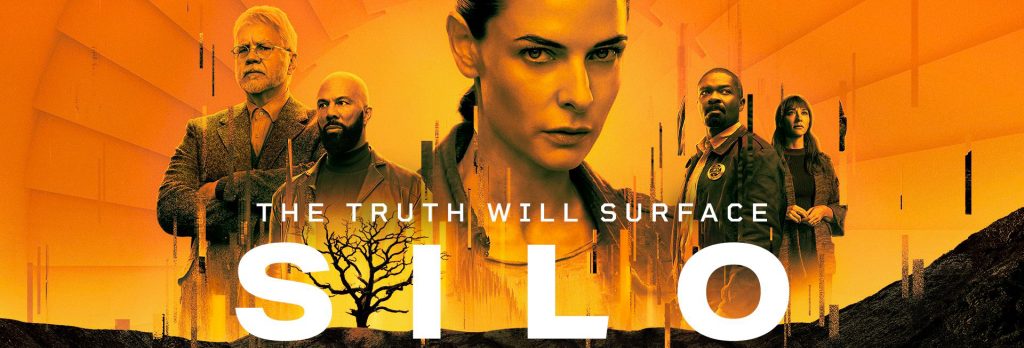
Leave a Reply